
 |
 |
|
||
|
 |
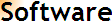 |

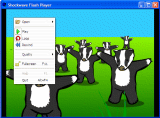
NOTE: The smaller file size compared to what was on my old site is due to using a new install system. If you have installed the one on my old site then you have this program anyway.
Why not also get the Flash Screen Saver?
In Mozilla/Netscape/Mozilla Firebird
It is easier in these web browsers. On a page with the flash animation you want to download, right click a blank area of the page (or one with text, don't right click an area with an image or the flash animation itself). Click 'View Page Info' from the menu. From the dialog that appears, click on the 'Media' tab. Scroll down the list of media until you find the one you want, specifically one of type 'Embed'. Click the 'Save As' button to save it.
In Internet Explorer
OK, now this is a tough one. First, go to the page, make sure it is fully downloaded. Now, go to Start>Search (or Start>Find>Files and Folders). Change the Look in location to either:
a) on Windows 2000 or XP, change the folder to C:\Documents and Settings\<<Your User Name>>\Local Settings\Temporary Internet Files
b) on others, change the folder to C:\Windows\Temporary Internet Files
Do a search for '*.swf' (without quotes of course) and find it from there.
Site owned by Daniel McKenzie. Copyright © 2004.

